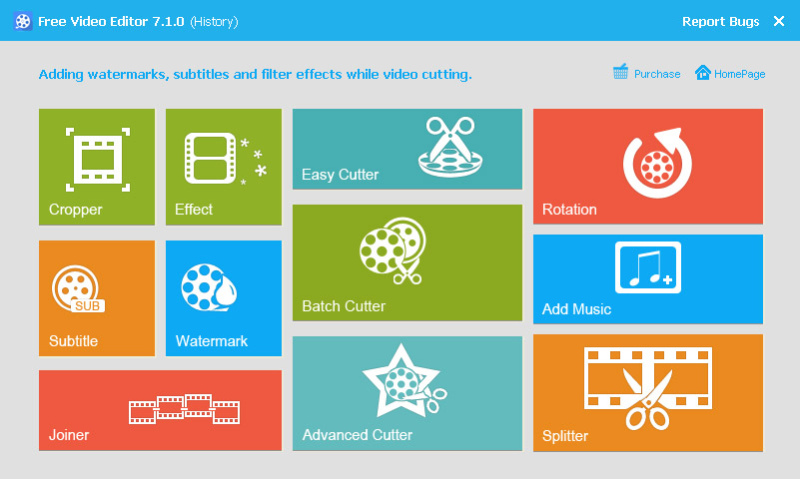ThunderSoft Video Editor Free Edition 13.0
Free Version
Publisher Description
Free Video Editor is an easy to use video editing software for windows. Help you splitting, merging, cutting and many more without spending hundreds of hours on mastering a professional video editing tool. It provide many useful function, apply stylish video effects and filters, add music, titles, alter the style, pace or mood of the video, and much more! Supports all key Standard and HD videos, you can make awesome quality of output movies.
Feature List
Rotate, Trim, Crop, Split, Cut and Mix your videos.
Add a lot of effects (Old Film, Pencil, Oil Painting, Mosaic, Fog and many more) to video.
Supports all key Standard and HD videos, including MP4, AVI, H261, H264, FLV, MKV, M4V, 3GP, MOV, MPG, MPEG, VOB, RMVB, TS, M2TS, WMV, ASF and many more.
Easily add an audio track in MP3, WMA, OGG, or FLAC format to your video file.
Easily cut a long video file into many smaller parts, and also supports deleting unwanted video clips from video file.
Users can choose whether to add the fade in/out effect to videos by their own wills.
Allows placing a digital watermark or logo or text over an existing video.
About ThunderSoft Video Editor Free Edition
ThunderSoft Video Editor Free Edition is a free software published in the Video Tools list of programs, part of Audio & Multimedia.
This Video Tools program is available in English. It was last updated on 27 March, 2024. ThunderSoft Video Editor Free Edition is compatible with the following operating systems: Windows.
The company that develops ThunderSoft Video Editor Free Edition is ThunderSoft. The latest version released by its developer is 13.0.
The download we have available for ThunderSoft Video Editor Free Edition has a file size of 20.97 MB. Just click the green Download button above to start the downloading process. The program is listed on our website since 2021-06-18 and was downloaded 32 times. We have already checked if the download link is safe, however for your own protection we recommend that you scan the downloaded software with your antivirus. Your antivirus may detect the ThunderSoft Video Editor Free Edition as malware if the download link is broken.
How to install ThunderSoft Video Editor Free Edition on your Windows device:
- Click on the Download button on our website. This will start the download from the website of the developer.
- Once the ThunderSoft Video Editor Free Edition is downloaded click on it to start the setup process (assuming you are on a desktop computer).
- When the installation is finished you should be able to see and run the program.